Now Blogger using avatar with URL http://img1.blogblog.com/img/anon36.png, and we can't hack this image with background. But we should use jQuery script to hack this. And Let's we go... :)
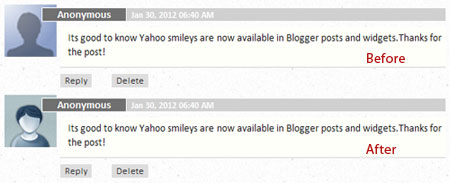
To change default Blogger anonymous avatar, follow simple steps below:
1. Go to Template -> Edit HTML
2. Find </body>
3. Add this code just before
</body>
<script src='http://code.jquery.com/jquery-latest.js'/>
<script>
$("img[src='http://img1.blogblog.com/img/anon36.png']")
.attr('src', 'your-avatar-url-here')
.ssyby('blank')
</script>
4. SaveReplace the red text with your avatar URL. Or you can select below URLs to replace the link.
1. Blogger

https://blogger.googleusercontent.com/img/b/R29vZ2xl/AVvXsEjEtl2vdSIhOKj6kZq2Cnxme1XlhWguiiERCwu-NhQ4iDkE2uh_oEAjenmdZTtpn3ePQxx7uplgHFuzx6gd7pZ31ebsrW3Dbh-vi5S_PD9pLSKrrcCarSlqyXQDj93qJLEesVVmNBk6EiM/s1600/blogger2.jpg
2. Anon6

https://blogger.googleusercontent.com/img/b/R29vZ2xl/AVvXsEhUIE9FJZM6DsINMEAVhlF8qQH6vMz5IUI2JqeoOWV4IkXvPEqlqhZt96rhQ9xYROBWGDBeCyFuPq5_0iuhSVyXtH903VGv4oSONefOX8OBMB7JutAVJ_SSi4LoC40cYjlPX-8bqzM5__Q/s1600/anon6.png
3. Anon7

https://blogger.googleusercontent.com/img/b/R29vZ2xl/AVvXsEgjXzPBoiD2smAlErw8dgSivXQ80F31wr3KFtyAGE114kvzx8_YMy9T8yB2OCA8cC1r1hjBxUYBhkOEqDgjWh5Ecf_aVZnCoMqCYgwAwYoWgbsBSEtSs25bz9RVMNhVORBQKBaNwRJXd-E/s1600/anon7.jpg
Or please make own avatar :)
The Best Technic



